|
This year I accepted a Teacher Technology Leader position at my site, which means I am responsible for supporting teacher's with educational technology alongside our instructional coach that helps with curriculum, instruction, and assessment. In the 10 years I have taught at the same site, there has never been a school-wide or district-wide effort to discuss technology use for learning. We have decided to start with SAMR, particularly since we just adopted Google Apps for Education for all teachers and students. One struggle that many teachers must face is the decision between using technology just because it's there and using technology because it enhances learning. Good pedagogy must come before inserting tech tools. Without clear learning objectives or ways to check for understanding, students are still going to struggle with content knowledge. These tools primarily focus on substitution and augmentation of content and skills that are often addressed in history classrooms. While not an exhaustive list, they are a few additions that engage students in historical thinking differently. If you have any suggestions, please add a comment. I am always looking to expand my teacher toolbox. HSTRYHSTRY is a great website for creating digital timelines. Unlike other web-based tools like Dipity or TimeToast, HSTRY allows for the integration of interactive tools embedded within the timeline. Images, videos, web-links, discussions, and quiz questions can be included to support the timeline content. Students can create timelines to review content or for a great review tool. Teachers can share timelines as a class activity where content and checking for understanding is part of the review process. The site is fairly easy to use and teachers can set up classes so that student work can be reviewed easily. There are some limits to the free version, but teachers or school sites can purchase a license for more advanced features. Docs TeachDocs Teach is hosted by the United States National Archive and is a great teaching tool that provides access to thousands of high quality primary source documents and skill-based lessons using the archived docs. The activity platform can be accessed through the website or through the iPad app. Teachers create lessons and students can join the activity using a classroom code. There are several different activities that emphasize different historical thinking skills including chronological thinking, historical analysis and interpretation, decision making, and weighing evidence. The activities can be used as an introduction to a unit whereby students engage in materials to build background information, or the document-based activities can be used as formative/summative assessment within a unit or at the end. The view tool allows students to zoom in on each document and there is also background information provided. MindmeisterMindmeister is another mind mapping tool - of which I know there plenty out there. However, what I like about this one is the user-friendly tools and the ability to integrate videos and images within the concept map. Then the map becomes interactive and allows students to move beyond the static page and make the content more visual to activate learning. Additionally, my site uses GAFE, which means I can send the app to all of my students using Google Play. They don't have to download or search - it's already there and ready for use. Google Art ProjectLike so many teachers, I can't afford to take my students on field trips to visit historical sites or museums. However, the Google Cultural Institute has made the idea of virtual field trips a possibility. Instead of showing students videos or pictures about the Palace at Versailles, they can actually walk through the Hall of Mirrors and wander the expansive gardens. They can enter the Uffizi galleries in Florence, Italy or the Musee D'Orsay in Paris, France. True, it's nothing like feeling the crisp air and the creative silence that fills the museum halls, but it's one virtual step closer to seeing artwork up close. Additionally, the Historical Moments gallery has collections about specific moments in time where pieces have been curated and explained. There is one about World War II told through 100 objects that is great. ThinglinkI learned about this tool from Liz Ramos in a presentation about visual literacy in history classes. Her website has a great example and links to sample unit/lesson plans using Thinglink. There are some drawbacks to the free version, but simply put, Thinglink allows students to conduct deeper analysis of images (photographs, paintings, drawings, etc.) by creating hyperlinks to their resources within the picture. The tool is great for political cartoon analysis because students can search for primary/secondary sources that support the cartoonist's perspective or attach videos related to the content. The image is layered with detail in an artistic sense and with Thinglink, with a historian's sense.
1 Comment
|
Archives
January 2019
Categories
All
|
Proudly powered by Weebly
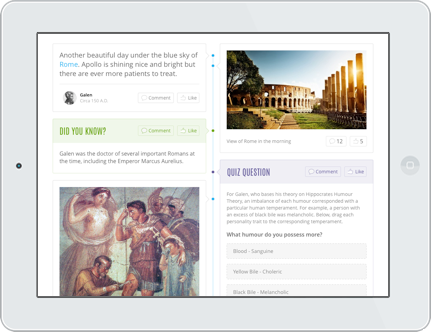
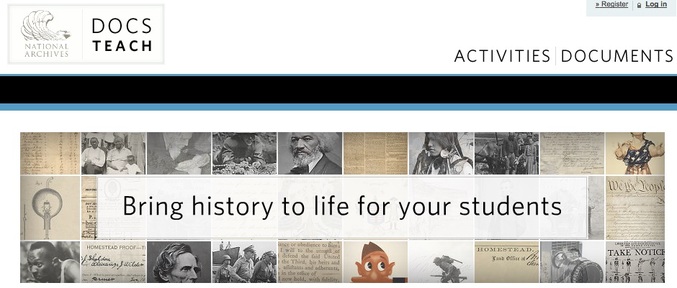
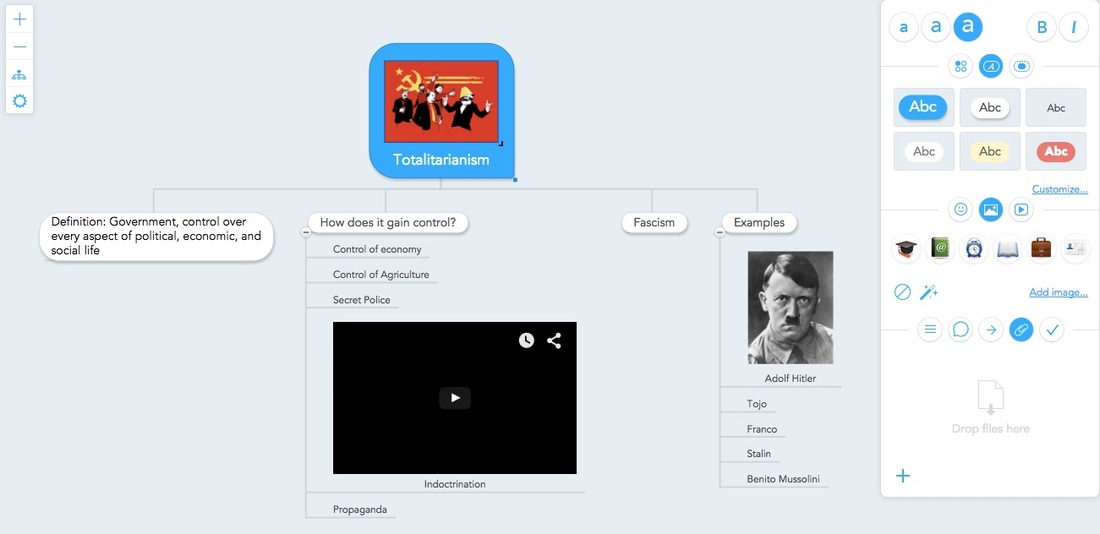
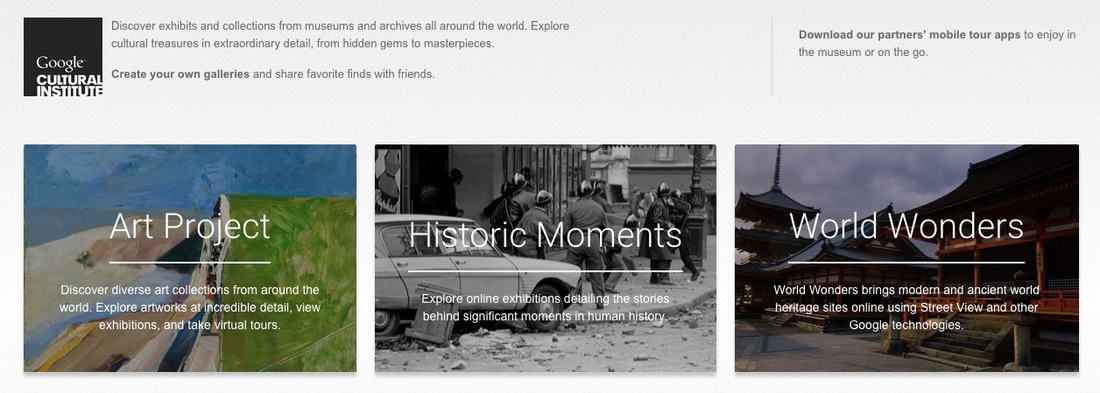
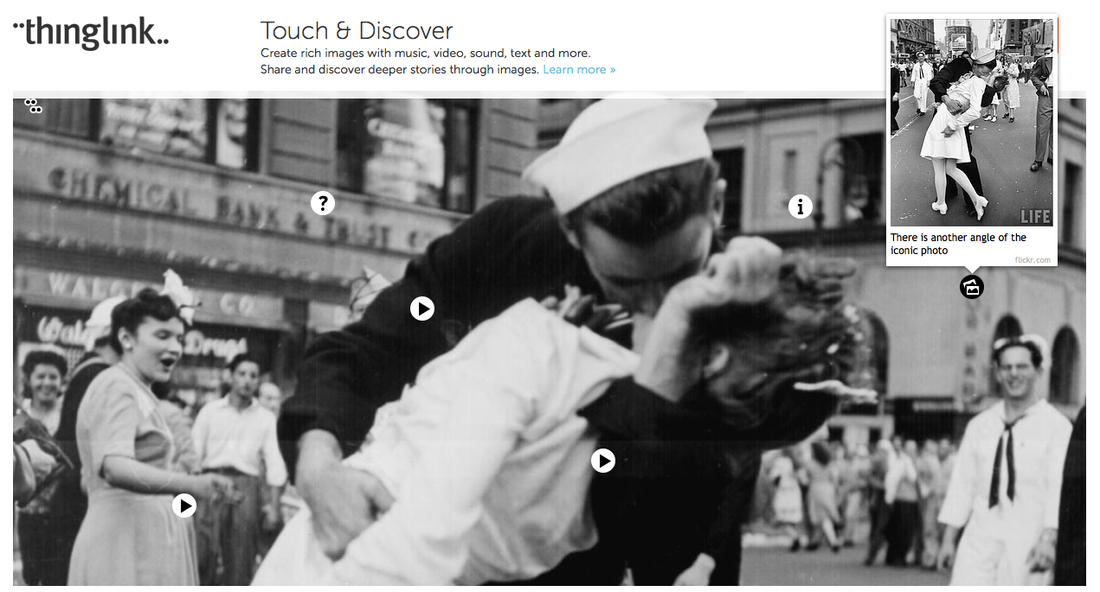
 RSS Feed
RSS Feed